Storing and Recalling Position and Zoom Level
There are four memory locations to save a specific section (zoom level and position) in the project and restore it later. The zoom level can be saved in four additional memory locations.
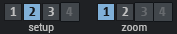
The buttons for the memory locations are located below the track header of the lowest track.
Left-click a button 1-4 at Setup to save the current zoom level and the position of the section in the project. The number on the button is displayed brighter if it is occupied. Left-click on an occupied button to restore the section. The selected memory location is highlighted in color. To delete a memory location, click on the button with the Shift key held down.
Use the buttons at Zoom to save and load only the zoom level in the same way.
Corresponding menu commands for this can be found in the menu View > More. There are keyboard shortcuts for the first three memory locations in each case:
|
Command |
Keyboard shortcut |
|
Store Position and Zoom Level |
Ctrl + NumPad 1, 2, 3 |
|
Get position and zoom level |
NumPad 1, 2, 3 |
|
Store Zoom Level |
Ctrl + NumPad 4, 5, 6 |
|
Get zoom level |
NumPad 4, 5, 6 |